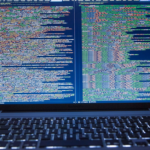As per LinkedIn, profiles with a professional headshot get as many as 14 times more views than profiles without a headshot. While how you pose and the expression on your face play significant roles, the professional headshot background can make or unmake the entire photo. An appropriate background does not just enhance one’s appearance but also helps address a personal or professional brand message. Whether you are changing your LinkedIn profile, your company’s website or changing portfolios these five simple rules will aid you in choosing the right background for a polished and flattering headshot.
Rule #1: Keep It Simple
The crucial component in the composition of a headshot is you; hence, a busy or cluttered background would only give unnecessary attention to the surrounding backgrounds and deprive focus away from you. It, therefore, calls for the use of a simple and plain background where all features, especially the expression of the headshot bear the best focus.

Best Practices:
- A white, grey, or black backdrop will never go out of fashion, and solid colors can be used for most purposes.
- Neutral tones are most appropriate in offices as they give an elegant and professional outlook.
- An ideal background should consist of plain colours rather than bright, attention-seeking patterns or objects that distract attention from the subject.
Example:
A plain grey background works well for corporate roles because it is neutral, non-distracting and allows greater flexibility with lighting.
Rule #2: Match the Background to Your Brand
Your headshot needs to be appropriate for your life, whether it’s your family life or your work life. The only problem here is the background, which raises questions about who you are and what you stand for.
Best Practices:
- In case you have a job in a creative field, not shying away from colours or textures in the background might serve well.
- Focused and professional backgrounds are best suited for corporate individuals.
- A backdrop for an entrepreneur or an influencer is a coworking space or an outside environment.
Example:
A graphic designer may proudly use a striking geometric background in contrast to a backdrop of a plain office that most lawyers adopt in a bid to promote clarity and professionalism.
Rule #3: Pay Attention to Lighting
The relationship between the background and the lighting plays a crucial role in determining how the final image would come out. For example, poor lighting can create dark shadows over a person’s headshot making it unattractive or may result in unfavorable light-splitting.
Best Practices:
- Try even lighting the face and the background completely, so there will be no imbalance.
- It is better to have a bright background only if that is the effect you want in the photograph, such as in pictures that are to be taken in silhouette.
- Use natural sunlight in an outdoor scene or soft light bulbs inside the studio.
Example:
A photographer taking pictures outside may wait for the golden hour, either early in the morning or late in the afternoon when the sun is low and has a warm glow and without any background interference except perhaps a park or city skyline.
Rule #4: Choose Colors That Complement Your Skin Tone
The hue of one’s background should accentuate one’s natural attributes and attire rather than contrast with them. The appropriate shade can render one’s complexion alive and glowing, while the inappropriate one may create awkward mismatches.
Best Practices:
- Individuals with warm undertones do quite well with warm earth or gold colours as backgrounds.
- Colours such as blue or cool grey are more appropriate for people who have cool undertones.
- Try different options during the shoot as some backgrounds may look different under different light conditions.
Example:
Costume designers and make-up artists constantly adjust the color of the backgrounds in their projects to supplement the actor’s attire and makeup.
Rule #5: Consider Depth and Texture
In some instances, lifeless images of headshots are the results of flat, overly simplistic backgrounds. However, introducing slight depth or texture can enhance the aesthetic appeal of the photograph and make it more interesting.
Best Practices:
- Have textured walls or softly out-of-focus images in the background for visual relief.
- When taking pictures from outside, using bokeh (blurring the background) brings attention to you while also maintaining the beauty of the surroundings.
- Restrict the texture but ensure it complements the image instead of overtaking it.
Example:
An office space with books in the background would work for a tech entrepreneur, but the picture would be taken so that such books are slightly out of focus with the viewer’s attention drawn to the entrepreneur’s face.
Common Background Mistakes to Avoid
- Distracting Elements: Wires that are visible and other untidy places or items can compromise the professionalism of your picture.
- Excessive Contrasts: A background that is too bright or dull in comparison to your clothing could create an imbalance.
- Overused Location: Try to resist the temptation to pose in such overused and unbranded locations as brick walls or the insides of a hipster coffee shop unless it fits your brand.
Actionable Insights for Your Next Headshot
- Plan Ahead: Determine which kind of background will suit your target audience and sector.
- Test Different Options: Cooperate with a photographer to explore different poses and choose the most appealing one.
- Keep It Professional: Remember that less is more and staying true to your brand will leave you an impression that is ‘good enough.’

Examples by Industry:
- Corporate Employees: A plain or lightly textured grey backdrop.
- For Creatives: Bright colours or outdoor urban settings.
- Healthcare Practitioners: Soft clinical backgrounds with open clean spaces that use natural light to reflect warmth.
Conclusion
Keep in mind that the background is not only a background; it is also an integral element of the narrative you are crafting. Make sure to make an appropriate choice for a background according to your objectives and feel free to use even modern techniques like AI enhancements to polish the image.