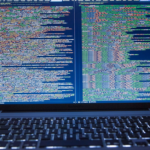In the fast-changing world of web development, using the right tools can boost your productivity and efficiency. With so many options, it’s important to know which tools can help you create amazing websites. This guide will explore the top nine essential tools that every freelance web developer should think about adding to their toolkit.
These tools can make your work easier and help you build better websites faster. Whether you are a beginner or an experienced developer, having the right tools can make a big difference in your projects. Let’s dive into the must-have tools for all web developers!
Visual Studio Code
Visual Studio Code (VS Code) is an amazing code editor that many developers rely on for their projects. It has a huge library of extensions that help customize the editor to fit different needs. One of the best things about VS Code is its user-friendly design, which makes it easy to navigate.
It includes features like syntax highlighting, which helps you see different parts of the code more clearly, and intelligent code completion that suggests what you might want to type next. Plus, it has built-in Git commands that make version control simpler. Overall, VS Code makes coding more efficient and helps developers work better!
GitHub
No list of developer tools would be complete without including GitHub. It is the top development platform in the world, allowing teams to work together, review each other’s code, and manage their projects all in one place. Learning how to use GitHub well is important for keeping track of different versions of code and making teamwork easier.
Whether you are working on open-source projects that anyone can see or private repositories just for your team, mastering GitHub can help ensure that everyone is on the same page and can contribute effectively.
Node.js
Node.js is important for developers who want to create scalable network applications. It is a JavaScript runtime that is built on Chrome’s V8 JavaScript engine. This means that developers can use JavaScript for both the front end and the back end of their projects, which helps to keep things consistent and organized.
One of the best things about Node.js is its non-blocking architecture. This feature allows it to handle many connections at the same time without slowing down, making it a great choice for building applications that need to be fast and efficient. Node.js helps developers create powerful applications that can grow and adapt to many users.
Bootstrap
Bootstrap is a widely used front-end framework that helps developers easily create websites that are responsive and designed with mobile users in mind. It offers a variety of HTML, CSS, and JavaScript components that make website design simpler and more efficient.
With Bootstrap, anyone can design web pages that look fantastic on all types of devices, from smartphones to tablets to desktop computers. One of its key features is the grid system, which allows developers to organize content in a way that adapts to different screen sizes.
Chrome DevTools
Integrated right into the Google Chrome browser, Chrome DevTools provides developers with powerful tools to debug and edit web pages instantly as they work. This means they can make changes and see the results immediately, which is super helpful!
It gives detailed insights into how well a webpage is performing, how it’s rendering, and what is happening with network activity. These tools are really important for making websites better and ensuring that users have a smooth and enjoyable experience when they visit.
Sass
Sass, which stands for Syntactically Awesome Style Sheets, is a special language that helps web developers write CSS more easily. It acts as a preprocessor, meaning it takes the Sass code and turns it into regular CSS that browsers can understand.
One of the best things about Sass is that it allows developers to use features like variables, nesting, and mixins. Variables let you store colors, fonts, and other values, which makes it simple to update your styles later on. Nesting helps organize the code better by allowing you to write CSS rules inside one another, which keeps everything neat.
Mixins are like templates for CSS, allowing you to reuse styles without rewriting the same code over and over. Using Sass can boost your efficiency, especially when working on big projects where lots of CSS can get messy and hard to manage. With Sass, writing and maintaining CSS becomes much more straightforward and less stressful!
Plus, with Freeup pricing, you can access the best developers to help streamline your project even further!
Postman
Testing APIs can be tricky without the right tools. Postman makes it easier by offering a user-friendly interface for sending API requests, checking responses, and automating tests. It’s a must-have tool for developers who often work with APIs and need a dependable testing setup.
jQuery
Even though many new frameworks and libraries are being created, jQuery is still a crucial tool that helps make working with HTML much easier. It simplifies tasks like changing elements on a webpage, handling events like clicks or key presses, and managing Ajax interactions to load data without refreshing the page.
One of the best things about jQuery is its ability to work well on different web browsers, so your web applications will run smoothly no matter what platform people are using. This makes jQuery a dependable option for both beginners who are just starting to code and experienced developers who need a reliable tool for their projects.
Webpack
Managing all the parts of a modern web application can get complicated, and that’s where Webpack helps.

Webpack is a tool that bundles JavaScript applications, making it easier to combine files, compile code, and handle dependencies. It improves the development process by optimizing resources and speeding up build times.
Explore the Ideal Tools Web Developers Should Have in Their Toolkit
Using the right tools for web development can boost how much you get done and improve your projects. The tools mentioned are popular and strong, but it’s important to keep learning about new technologies. As a developer, you should always look for ways to improve your toolkit to match your needs.
This process helps you work better as web developers and stay ahead in the fast-changing tech world. Remember, the goal is not just to have tools, but to use them effectively to create great websites and applications that make a difference.
Did you find this article helpful? Check out the rest of our blogs!