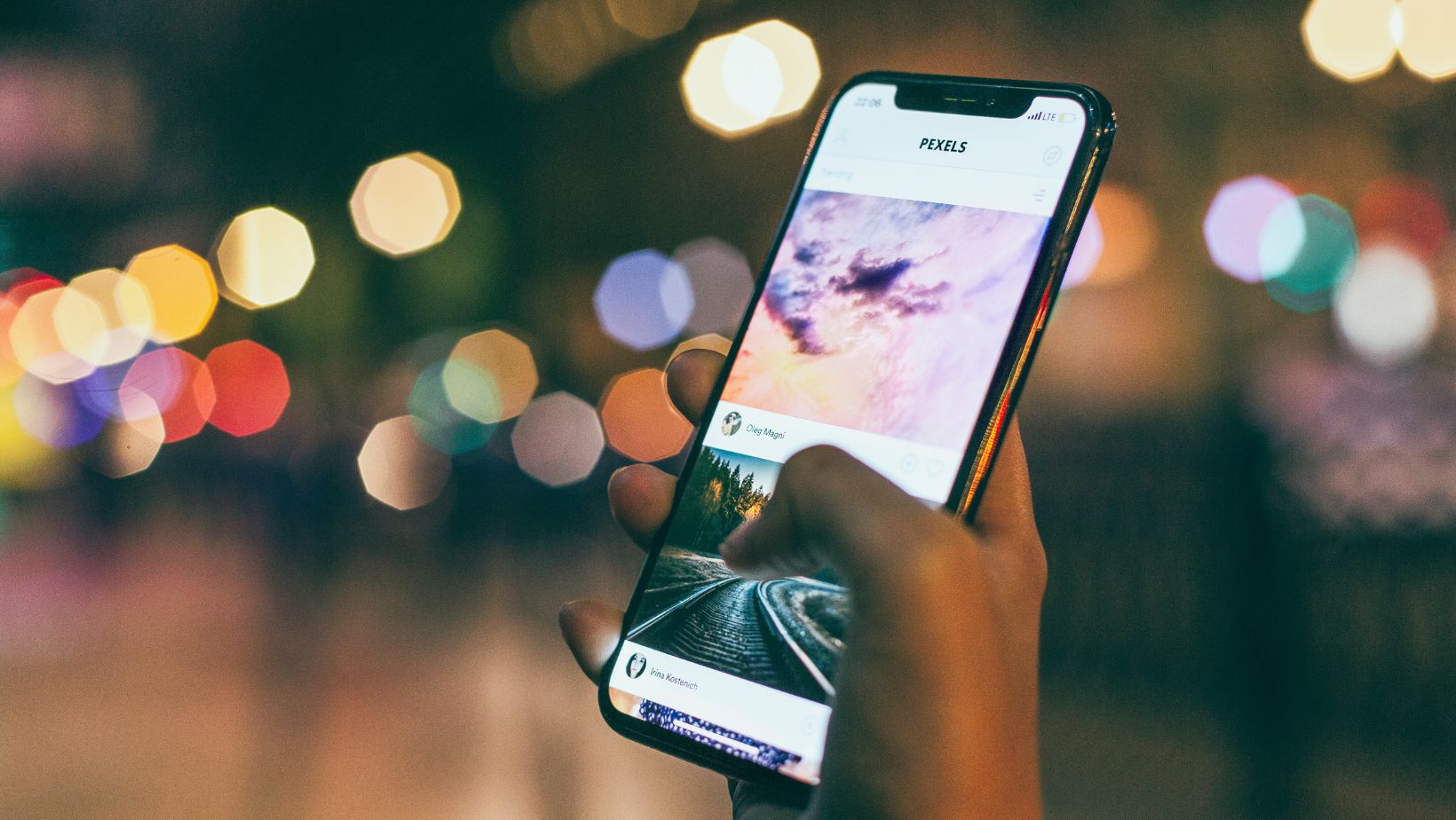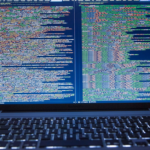Ever accidentally hit ‘delete’ on a cherished photo on your iPhone, and instantly felt a surge of panic? I’ve been there too, and I can tell you, it’s not a pleasant feeling. But don’t worry, there’s a silver lining. In our digital age, ‘delete’ doesn’t always mean gone forever.
In this article, I’ll share some effective methods to restore those lost or deleted photos from your iPhone. Whether it’s an accidental deletion or a system glitch, there are ways to retrieve what seems to be lost. So, sit back and breathe a sigh of relief. You’re about to learn how to turn back the clock on lost photos.
Understanding the Importance of Photo Recovery
The importance of photo recovery isn’t to be underestimated, as it deals with more than restoring digital files. It’s about retrieving precious memories and mitigating the impacts of inadvertent deletions. In the following sections, I delve into the emotional value of digital memories and the adverse effects of unintentional removals.
Emotions Attached to Digital Memories
Photos aren’t mere digital creations; they’re intimate reflections of life’s moments captured in a frame. They represent joy, sorrow, love, and milestones — transforming an iPhone into a personal photo album. Instances of being able to recover deleted photos from iPhone can bring a sigh of relief as I get to relive cherished memories otherwise believed to be lost.
Consequences of Accidental Deletion
One inadvertent tap can lead to a photo’s deletion, taking away priceless memories. There’s the initial shock, followed by grief or frustration. But the loss extends beyond emotional boundaries as the absence could disrupt timelines on personal or professional projects or distort vital data records. Thankfully, iPhone data recovery software can appease these dire consequences, recovering critical files lost to such accidental deletions.
What Leads to Photo Loss on iPhone
Understandably, losing precious photos sparks panic. Knowing the possible causes aids in the efficient use of measures to recover deleted photos from an iPhone.
Common Causes of Photo Deletion
Photo deletion on iPhones typically occurs due to three key reasons. First, accidental deletion by users or unexpected data loss during an update or restore process. Additionally, an iPhone reset could result in photo loss. Remember, good backup habits help to save from heartache.
To illustrate, take User A and User B. User A carelessly hits delete on a photo while browsing their gallery. On the other hand, User B finds their pictures missing post the latest iOS update. Both users, though having faced different situations, experience the same result. Hence, awareness about why photos get deleted on iPhones aids in employing the right iPhone data recovery software for action.
Physical and Digital Damages
Physical defects, such as a dead battery or water damage, could be detrimental to your phone’s memory. Besides, digital issues like malware or a malfunctioning app might lead to picture loss. Let’s examine a scenario where User C drops their iPhone in water. Obviously, in this instance, the device’s physical damage has caused the photo loss. But, a different user, User D, discovers their photos have vanished after they downloaded a suspicious application. Even though the reasons vary, User C and User D face the same predicament of lost photos.
So, knowing the cause aids in making the best use of an iPhone data recovery software. Different problems warrant different solutions, and your understanding of the issue guides you in picking the right one.
Precautionary Measures to Avoid Data Loss
Preserving your cherished memories begins with proactively safeguarding data, which can mitigate the need for iPhone data recovery software in the first place. Let’s explore some strategies that can help you avoid losing your photos.
Backing up Your iPhone Regularly
Consistent iPhone backups rank as one of the most efficient methods to prevent critical data loss. It’s a safeguard that creates an exact copy of your data, facilitating an easy process to recover deleted photos from iPhone if necessary. To illustrate, iCloud, Apple’s built-in cloud storage service, automatically backups up your device once it’s connected to both Wi-Fi and a power source.
Apple also offers iTunes as an alternate backup method. This software stores your iPhone’s essential data on your computer, allowing swift recovery in the event of data loss. It’s advisable to switch between these two methods routinely, ensuring that you always have a backup available.
Responsible Device Use and Care
Responsible device use and care is paramount for preserving your iPhone’s stored data. Here are actionable tips to guide you:
- Protect your iPhone from physical damage, such as drops, spills, or exposure to extreme temperatures, by investing in a sturdy case and a screen protector.
- Execute system updates cautiously, understanding that there’s a small risk of data loss during these processes.
- Avoid resetting your iPhone unless necessary, as this might lead to data loss.
- Install verified apps from trusted developers exclusively. This precaution protects your iPhone from malware, which is notorious for causing unexpected data loss.
By adhering to these tactics, you can significantly lessen the probability of needing to recover deleted photos from iPhone, ensuring your cherished memories remain intact.
In the pursuit of restoring deleted photos from the iPhone, certain proven methods arise prominently. Let’s delve deeper into these strategies for an effective recovery.
Utilizing Apple’s Native Solutions
Apple, with its user-friendly features, provides several built-in solutions. These iPhone data recovery methods come in handy when you’re attempting to recover deleted photos from your iPhone.
iCloud Backup
iCloud backup is a trustable method as it constantly keeps a secondary copy of the contents in your device, even your photos. If you’ve activated the iCloud Photo Library on your iPhone, your photos, by default, get saved in the iCloud. Therefore, you can access them whenever needed.
Steps to recover from iCloud Backup:
- Navigate to the Photos app.
- Search and select the “Recently Deleted” album.
- Pick the photos you want to recover and hit ‘Recover’.
iTunes Backup
iTunes backup is another effective tool by Apple. It lets you store a complete backup of your iPhone on your computer, including your photos.
Steps to recover from iTunes Backup:
- Connect your iPhone to your computer and launch iTunes.
- Choose your iPhone once it appears on iTunes.
- From the summary panel, select ‘Restore Backup in iTunes’.
- Pick the relevant backup according to date and size.
- Click ‘Restore’ and wait for the process to finish, then unplug the iPhone.
Both iCloud and iTunes backup present great ways to restore your deleted photos, ensuring that your precious memories are safely retrievable. In the subsequent sections, we’ll explore other methods and third-party iPhone data recovery software that can assist in the retrieval process.
Relying on Third-Party Recovery Tools
In the pursuit of regaining lost digital treasures, third-party recovery tools can be a lifesaver. These software applications are specifically designed to help recover deleted photos from iPhone, further expanding the options beyond iCloud and iTunes backups. Let’s delve into the essentials of choosing appropriate iPhone data recovery software and how to use them effectively.
Criteria for Choosing Reliable Recovery Software
When selecting a third-party recovery tool, several factors come into play. The software’s effectiveness, user interface, technical support, and cost are all essential considerations. Furthermore, reviews from users with similar lost photo scenarios provide valuable insights.
- Effectiveness: Opt for software known for its efficiency in photo recovery. Look for options capable of rescuing not only deleted photos, but also retrieving data in severe situations such as system crashes, jailbreak failures, and water damage.
- User-friendly Interface: Select software designed with simplicity in mind. The recovery process is already stressful; complicated interfaces don’t help. It’s best to opt for software that provides concise, easy-to-follow instructions.
- Technical Support: Robust customer support ensures you’re not alone if you encounter issues. Opt for software with multiple support options, such as email, live chat, and phone support.
- Cost: While some iPhone data recovery software offer free trials, they often limit the recovery amount. Consider software that offers a balance between cost and features.
Moving forth, let’s assume the best suitable software has been identified based on these guidelines. It’s time to initiate the recovery process. But how?
Step-by-Step Guide on Using Recovery Software
Many recovery tools follow a similar recovery pattern. Here’s a general guide to recover your lost iPhone photos:
- Download and Install: Firstly, download the recovery software to your computer. Install it according to the provided instructions.
- Connect Your Device: Via a USB cable, connect your iPhone to your computer. Make sure it’s detected before proceeding with the next step.
- Scan for Lost Photos: Launch the software and opt for the “Recover from iOS Device” option. Commence a scan to find the deleted photos.
- Preview and Recover: Once the scan is complete, browse the found photos. Preview and select the ones you wish to recover, then click on the “Recover” button.
Remember, not all photos are recoverable, especially if they were deleted a long time ago. If your search yields no results, don’t despair. Try another software or consult a device recovery specialist for further assistance.
Conclusion
We’ve journeyed through the distressing experience of losing cherished photos on your iPhone, and I’ve offered you a lifeline with effective methods to restore them. We’ve understood that photos aren’t just mere digital files, they’re intimate reflections of our lives. That’s why it’s crucial to understand the causes of photo loss and take proactive measures to safeguard our data. Regular backups using iCloud or iTunes can be your safety net, and responsible device use can prevent many mishaps.
We’ve also explored Apple’s native solutions for photo recovery and delved into the potential of third-party recovery tools. Remember, the choice of recovery tool should be based on effectiveness, user-friendly interface, technical support, and cost. Not all lost photos may be recoverable, but with the right tools and methods, you can restore many of your precious memories. So, don’t lose hope. Your cherished moments are not as lost as you might think.