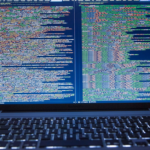In recent years, remote work has become the new norm for many professionals. The flexibility of working from home offers countless benefits and offers lots of modern solution, from eliminating commutes to providing a better work-life balance. However, one of the most common challenges faced by remote workers is the strain on home internet connections. As households juggle multiple devices and data-heavy applications, bandwidth issues can significantly impact productivity. If you’ve been dealing with sluggish video calls, slow downloads, or buffering issues, it’s time to optimize your home office setup for better internet performance.
Understanding Bandwidth: What It Is and Why It Matters
Bandwidth refers to the maximum amount of data that can be transmitted over an internet connection in a given amount of time. Think of it as the width of a highway: the wider the highway (or the greater the bandwidth), the more cars (or data) can travel at once. When your bandwidth is stretched too thin, traffic jams occur, leading to slow internet speeds. For remote workers who rely on stable connections for video conferencing, cloud-based applications, and large file transfers, optimizing bandwidth is crucial to maintaining productivity.
In today’s remote work environment, where video calls and streaming services often run simultaneously, it’s easy to experience internet overload. To ensure that your internet for remote work is up to the task, it’s important to take proactive steps to manage and optimize your bandwidth.
Assessing Your Current Internet Usage
Before you can optimize your bandwidth, you need to understand how it’s currently being used. Start by assessing the number of devices connected to your network. In most households, the list goes beyond computers and phones to include smart TVs, gaming consoles, tablets, and even smart home devices like thermostats and security cameras. Each of these devices consumes a portion of your bandwidth, and the more devices connected, the greater the strain on your internet connection.
To get a clearer picture of your usage, you can use tools like your router’s management interface or third-party software to monitor bandwidth consumption. Identify which devices and applications are the biggest bandwidth hogs. Streaming services, online gaming, and large file downloads are common culprits. Once you know where your bandwidth is going, you can make more informed decisions about how to optimize it.
Upgrading Your Internet Plan: Is It Time?
If you’re constantly battling slow speeds, it might be time to consider upgrading your internet plan. Many internet service providers (ISPs) offer tiered plans with varying speeds and data limits. While a basic plan may have sufficed for casual browsing and streaming, remote work often demands more robust solutions. Look for plans that offer higher speeds, ideally with a minimum of 100 Mbps for households with multiple users working and learning online.
When selecting a plan, also consider the type of connection available in your area. Fiber-optic connections are generally faster and more reliable than cable or DSL. If fiber isn’t available, cable is a good alternative, but keep in mind that speeds can fluctuate depending on how many users are online in your neighborhood.
Optimizing Your Home Network
Even with a high-speed internet plan, your home network setup plays a critical role in determining actual performance. Here are some tips to ensure your network is optimized for remote work:
- Position Your Router Strategically: The placement of your router can have a significant impact on signal strength. Position it in a central location, elevated off the floor, and away from walls or large metal objects that can interfere with the signal. If possible, place it in the same room where you do most of your work.
- Upgrade Your Router: Older routers may not be able to handle the demands of a modern, connected household. Consider upgrading to a router that supports the latest Wi-Fi standards, such as Wi-Fi 6, which offers better performance and can handle more devices simultaneously.

- Use Wired Connections: While Wi-Fi is convenient, wired connections offer more stable and faster internet speeds. If your work setup allows, connect your computer directly to the router with an Ethernet cable. This can help reduce latency and improve the quality of video calls and file transfers.
- Limit Background Activities: Bandwidth-hogging activities like streaming videos or downloading large files can slow down your connection during work hours. Schedule these activities for off-peak times, or set quality limits on streaming services to reduce their impact on your bandwidth.
Managing Multiple Users and Devices
One of the biggest challenges in a home office is managing internet usage when multiple people are online simultaneously. Whether it’s a partner also working from home, children attending virtual classes, or housemates streaming videos, the competition for bandwidth can be fierce.
To manage this, consider implementing Quality of Service (QoS) settings on your router. QoS allows you to prioritize certain types of traffic, such as video calls or work-related applications, over others. This ensures that your work-related activities get the bandwidth they need, even when other devices are online.
Another option is to set up separate networks for different users or devices. Many modern routers allow you to create a guest network, which can be used for less critical devices. This helps reduce the strain on your primary network and ensures that work-related tasks aren’t interrupted.
Avoiding Wi-Fi Interference
Wi-Fi signals can be affected by a range of external factors, including other electronic devices, neighboring networks, and even physical barriers like walls and furniture. To minimize interference, keep your router away from other electronic devices, particularly microwaves, cordless phones, and baby monitors, which operate on similar frequencies.

You can also change the channel on which your Wi-Fi network operates. Most routers are set to default channels that may be crowded with traffic from neighboring networks. Switching to a less crowded channel can improve your Wi-Fi performance.
Planning for Peak Usage Times
Internet speeds can fluctuate depending on the time of day, particularly in areas with high population density. If you notice that your connection slows down during certain times, this may be due to network congestion. To combat this, try to schedule bandwidth-intensive tasks for off-peak times, such as early in the morning or late at night.
For those who need consistently high speeds, some ISPs offer business-class internet plans designed to provide more reliable performance during peak hours. While these plans may come with a higher price tag, the improved stability and speed can be worth the investment for remote workers.
Keeping Your Network Secure
Finally, ensuring that your home network is secure can also help optimize bandwidth. Unauthorized users accessing your network can drain your bandwidth without your knowledge. Make sure your Wi-Fi network is password-protected, and use a strong, unique password. Additionally, regularly update your router’s firmware to protect against security vulnerabilities.
Take Control of Your Home Office Internet
As remote work continues to be a staple for many, optimizing your home internet setup is essential to staying productive and avoiding the frustrations of a sluggish connection. By understanding your bandwidth needs, upgrading your plan and equipment, and managing your network wisely, you can create a smoother, more efficient work-from-home experience. With the right strategies in place, you’ll be able to focus on your work without worrying about internet slowdowns or dropped connections.