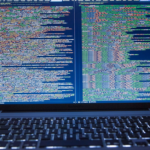In today’s digital age, managing and editing documents efficiently is essential for businesses of all sizes. PDFs are widely used because of their versatility and reliability. However, choosing the right tool to edit PDF files can be challenging, especially with the numerous options available. The right PDF editor should meet your business needs, whether for simple text edits, adding signatures, or more complex tasks like converting files. This guide will help you identify the key factors to consider when selecting a PDF editing tool for your business.
Identifying Your Business Requirements
Before exploring different PDF editing tools, it’s crucial to understand what your business specifically needs. Different businesses have varying document management requirements, and pinpointing yours is the first step toward finding the right tool.
- Document Complexity: Determine whether your documents are simple text files or contain images, forms, and embedded links. The complexity will influence your choice of tool.
- Volume of Editing: Consider how frequently your team needs to edit any PDF. High-volume editing requires a tool to handle large files efficiently without slowing down.
- Collaboration Needs: If your team collaborates on documents, look for a PDF editor that supports real-time editing and easy sharing features.
Essential Features to Look For
Once you clearly understand your business needs, evaluate PDF editing tools based on their features. Here are some critical functionalities to consider:
- Text and Image Editing: Ensure the tool allows easy text and image adjustments without disrupting the document’s layout. This basic feature is essential for all types of editing.
- Annotation and Markup: Consider comprehensive annotation features like comments, highlights, and drawing tools. These are crucial for teams that need to review and collaborate on documents.

- Form Handling: If your business regularly works with forms, choose a PDF editor that supports form creation and editing. This is particularly useful for HR, finance, and legal departments.
- Conversion Capabilities: Converting PDFs to other formats, such as Word or Excel, can save time and ensure compatibility with other software your team uses.
- Security Options: Robust security features like password protection, encryption, and digital signatures are vital for protecting sensitive information.
Usability and Integration
In addition to features, consider the usability of the PDF editing tool. A tool that is difficult to use can slow down your workflow and reduce productivity. For example, Sodapdf offers a user-friendly interface that allows you to easily edit, convert, and manage PDFs, helping you stay efficient and focused on the task at hand.
- User-Friendly Interface: Choose a tool with an intuitive interface that your team can quickly learn. A clean, organized layout will make editing smoother and more efficient.
- Cross-Platform Compatibility: Ensure the tool works seamlessly across different devices and operating systems, whether your team uses Windows, Mac, or mobile devices.
- Integration with Other Software: Consider how well the PDF editor integrates with your business’s other tools, such as cloud storage services or project management software. Seamless integration can streamline your workflow and reduce the need to switch between applications.
Balancing Cost and Value
Cost is an important factor when choosing a PDF editing tool, but weighing the cost against the value it brings to your business is essential.
- Free vs. Paid Tools: While free tools might be appealing, they often have limitations. For businesses with more extensive needs, investing in a paid tool could offer better value in the long run.
- Subscription vs. One-Time Purchase: Decide whether a subscription or one-time purchase is more economical for your business. Subscriptions often include updates and support, which might be worth the ongoing cost.

- Scalability: Choose a tool that can grow with your business. Scalability ensures that the tool will continue to meet your needs as your business expands.
Leading PDF Editing Tools to Consider
There are several PDF editing tools available, each with its strengths. Here are a few popular options:
- Adobe Acrobat: Known for its comprehensive features, Adobe Acrobat is a top choice for businesses needing robust PDF editing capabilities, from basic edits to advanced security features.
- Foxit PhantomPDF: A strong alternative to Adobe, Foxit PhantomPDF offers a wide range of features, including collaboration tools and strong security, making it suitable for businesses of all sizes.
- Smallpdf: Smallpdf offers an intuitive interface with essential editing features and seamless cloud integration for businesses seeking a simple, cloud-based solution.
Adobe states, “It’s easy to add drawings to your PDF using our free online tool. After signing in, use the drawing tool to freehand draw anything, including circles and arrows.”
Choosing the right tool to edit PDF files is essential for maintaining efficiency and security in your business’s document management processes. By understanding your needs, evaluating key features, and considering usability, integration, and cost, you can select a PDF editor that meets your current requirements and grows with your business. With the right tool, your team will be well-equipped to handle the demands of the modern workplace, ensuring that your documents are professional, secure, and easily accessible.