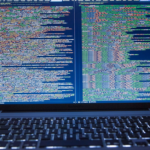Are you sure your data is safe?
Today, it’s important to protect all your information. From personal details to business files, keeping them secure matters more than ever. Cyberattacks, hacking, and data breaches are real dangers, and stopping them means knowing the basics of data security.
This guide will show you the simple steps to protect your data and stop others from breaking in. Whether you’re just learning or looking to make things safer, this guide has the tips you need to keep your data secure.
Strong Passwords
A strong password is one of the best ways to keep your data safe. It should be long, with a mix of letters, numbers, and symbols. Avoid using common words or easy-to-guess details like names or birthdays.
Changing passwords regularly adds another layer of data protection. Don’t use the same password for multiple accounts to prevent risks if one gets hacked.
Using a password manager can help you keep track of complex passwords. Protecting your accounts starts with this simple step. Learn more about cyber resilience by understanding how strong passwords play a key role in safeguarding your data.
Two-Factor Authentication
Adding two-factor authentication (2FA) strengthens the security of your accounts. It requires a second step beyond just a password, like entering a code sent to your phone or using a fingerprint.
This makes it much harder for attackers to gain access, even if they have your password. 2FA helps lower risks by adding an extra layer to your risk management strategy. It’s a simple but effective way to protect sensitive data.
Many platforms now offer 2FA as an option, and enabling it is a key step toward securing your information against cyber threats. Take control of your accounts with this extra defense.
Data Encryption
Data encryption helps keep your private information safe. It works by turning your data into a secret code that only the right people can read. This means that even if someone gets the data, they won’t be able to understand it.
Encryption is a powerful way to stop hackers from getting access to important details. It also helps with threat detection by keeping your data protected while it’s being shared or stored.
Many tools can help you encrypt data, making it an easy step to add to your security plan. Use encryption to stay ahead of possible dangers and protect your information.
Backup Regularly
Backing up your data is one of the smartest moves for keeping it safe. Regular backups mean you have copies of your important files stored in a different place. This is crucial if a cyberattack hits or your device fails.
Without backups, losing data can be stressful and costly. It’s best to back up data on a schedule, whether daily, weekly, or monthly, depending on your needs. You can use external drives or cloud services for storage.
This way, if something goes wrong, you can quickly restore your files. Backup regularly to ensure smooth cyberattack recovery and protect your valuable information from loss.
Update Software
Keeping software updated is important for protecting your data. Updates often include fixes that help keep your devices safe from new threats. By installing updates regularly, you make your security protocols stronger and lower the risk of cyberattacks.

Many hackers look for weak spots in old software to steal your information. It’s easy to forget about updates, but setting reminders can help. Most programs let you update automatically, making it simple to stay safe without extra work.
Regularly updating software not only protects your devices but also keeps your data safe. Make it a habit to check for updates and keep your systems running the newest versions.
Secure Networks
A secure network is key to keeping your data safe. It makes sure your information is protected when you use the internet. Using strong security protocols, like passwords and VPNs, helps block people from getting in.
Always check that your Wi-Fi network is password-protected and not visible to the public. Public Wi-Fi can be dangerous, so avoid sharing important details while using it. Changing your passwords regularly and using encryption can help keep your data safe online.
Building a secure network makes it much harder for hackers to reach your devices and steal your information. Follow these steps to create a safer online space and protect your valuable data.
Firewall Protection
Firewall protection is important for keeping your data safe. A firewall acts like a wall between your computer and the internet, blocking unwanted access. It checks the data that comes in and goes out, allowing only safe connections.
Using a firewall can help stop hackers from getting to your devices and stealing your information. Most computers have built-in firewalls, but it’s important to make sure they are turned on and updated.
Some firewalls can also alert you about suspicious activity, adding extra safety. By using firewall protection, you make your online space safer and help keep your data secure. Always keep your firewall on to protect your information.
Anti-Virus Software
Anti-virus software helps keep your devices safe from harmful programs. It checks files and apps to find and remove viruses and malware. Updating this software often helps protect against new dangers.
Most anti-virus programs offer real-time protection, meaning they always look for suspicious activity. Installing anti-virus software is an easy way to protect your personal information. Choose a trusted program with good reviews and features you need.
Keeping your anti-virus software on helps make sure your devices stay safe from attacks, keeping your information secure. Regularly check that it is running to ensure the best protection for your data.
Phishing Awareness
Phishing is a trick used by scammers to steal personal information. They often send fake emails or messages that look real, asking for passwords or credit card numbers. Being aware of phishing is key to protecting your data.
Always check the sender’s email address and look for signs of a scam, such as poor spelling or strange links. Never click on links or download attachments from unknown sources. If something feels off, it’s best to ignore it.
Educating yourself about common phishing tactics can help you spot these tricks quickly. For example, encountering issues like no dmarc record found in a suspicious email might indicate an unverified sender. By staying alert and cautious, you can keep your information safe and avoid falling for scams that can lead to identity theft or data loss.
Limit Access
Limiting access to sensitive information is a smart way to protect data. Only give access to those who need it for their work. This helps reduce the risk of data leaks and misuse. Regularly review who has access to important files and systems.
Remove access for those who no longer need it, like former employees. Use user roles to control what each person can see and do. This way, sensitive data stays in safe hands.
Limiting access makes it harder for hackers to get to important information, as fewer people have the keys. By being careful about who can access data, you create a safer environment for your information and help keep it secure from threats.
Physical Security
Physical security helps protect your devices and data from theft. Start by locking doors and windows to keep unwanted people out. Use security cameras to watch over important areas and scare away intruders.
Make sure only trusted staff can enter sensitive spaces. Keep devices like laptops and hard drives in locked drawers or rooms when not in use. Teach employees to be aware of their surroundings and to report anything strange.
Regularly check and update security measures to stay safe. By focusing on physical security, you build a strong plan to keep valuable information and equipment safe from theft or damage.
Mobile Security
Mobile security is vital for keeping personal information safe on smartphones and tablets. Start by using a screen lock, like a password or fingerprint, to keep your device secure. Always download apps from trusted sources, like official app stores, to avoid harmful software.
Be careful when connecting to public Wi-Fi, as it can expose your data to hackers. Enable remote wipe features so you can erase your device if it’s lost or stolen.

Regularly check app permissions to see what data they access and remove any apps you no longer use. By staying aware of mobile security risks and taking steps to protect your device, you can help keep your personal information safe from threats.
Data Deletion
Data deletion is an important step to keep information safe. Just moving files to the trash does not fully erase them. To protect sensitive information, use special tools that securely delete data, making it impossible to recover.
This is very important for old devices or when selling or giving them away. Regularly check and delete files you no longer need to reduce clutter and improve security. Businesses should have data deletion rules to ensure sensitive information is removed correctly.
Also, remember to check backups to make sure old data is deleted from those too. By properly deleting data, you help keep personal and business information safe from being misused or accessed by others.
Strengthen Your Data Security
Strengthening your data security is very important today. By using strong passwords, safe networks, and being careful of threats, you can better protect your information.
Keeping data security in mind helps stop breaches and keeps your personal and business data safe from hackers. Stay alert to ensure your information stays secure and protected.
Did you find this article helpful? You can check out our website for more awesome content like this.