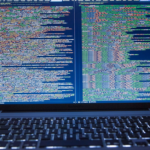What are the must-have features for an ID card printer, and why? Let’s take a look:
1. High-Quality Print Resolution
Problem: Poor print quality can lead to unclear or unprofessional-looking ID cards. This is going to make you look bad and it can also affect functionality.
Solution: A high-quality print resolution gives you cards that are sharp and clear. If you’ve got photos, barcodes, QR codes, or small text on your cards, you’re going to want to look for a printer with at least 300 dpi (dots per inch) to guarantee crisp, professional results every time.
2. Fast Printing Speed
Problem: When you’re onboarding new employees or need to issue visitor passes quickly, a slow printer can cause unnecessary delays and frustration.
Solution: Opt for a card printer with a fast printing speed to keep your operations running smoothly. Whether you’re printing single-sided or double-sided cards, a quicker printer will save you time, ensuring you can produce ID cards on demand without the wait. This feature is particularly crucial in fast-paced environments where every minute counts.
3. Durable Card Construction
Problem: ID cards that wear out quickly not only look unprofessional but can also compromise security. If your cards are easily damaged, they may need frequent replacement, which adds to your costs and inconvenience.

Solution: Invest in a card printer that offers durable construction options, such as lamination or UV coating. These features help protect the cards from daily wear and tear, extending their lifespan. Not only will your cards look better for longer, but you’ll also save money by reducing the need for frequent reprints.
4. Advanced Security Features
Problem: As businesses grow, so do their security needs. If your current ID cards don’t have up-to-date security features, you might be putting your business at risk.
Solution: Modern card printers come equipped with advanced security features like holographic overlays, encrypted data storage, and microtext printing. These features make it harder for unauthorized individuals to replicate your ID cards, helping to safeguard your premises and sensitive information.
5. Ease of Use and Maintenance
Problem: A complex or high-maintenance card printer can slow down your workflow and frustrate your staff. If the printer requires frequent repairs or is difficult to operate, it could lead to costly downtime.

Solution: Choose a card printer that’s user-friendly and easy to maintain. Features like intuitive software, straightforward card loading, and minimal upkeep requirements will make your life easier. Plus, a reliable customer support network can help you quickly resolve any issues that arise, keeping your operations running smoothly.
Conclusion
By now, you should have a clear idea of the essential features to look for in an ID card printer. High-quality print resolution, fast printing speed, durable card construction, advanced security features, and ease of use are all critical to ensuring that your card printer meets your business’s needs. With the right features, you’ll be able to produce professional, secure, and durable ID cards that help your business thrive. When you’re ready to make a purchase, keep these features in mind to find the perfect card printer for your needs.