Today we can very often hear about some kind of cyberattack on a company or government agency, but that shouldn’t really be some special news per se. These kinds of attacks have existed since the dawn of the Internet. Ever since the time of the earliest computer worms, like the Morris worm of 1988, these little parasites have spread through computers and the Internet across the world.
But what exactly are computer worms, and why should we continue to pay attention to them? Read more about this, as well as how you can defend and protect yourselves from such still dangerous, harmful programs, below in this article.
What Are Computer Worms?
Computer worms, believe it or not, are similar to real-life parasites because they can duplicate on as many hosts as possible. Yet, they do so without causing much damage to the systems they feed on. Hackers use software or operating system flaws to spread these worms to your machine. You usually receive them as attachments in emails or through messages, such as those through Facebook Messenger and similar apps (e.g. fake offers for gambling online, unlike those that are real and that will come from trusted casinos at TopCasinoExpert.com).

Worms also contain standalone software or files, which do not have to be attached to any other software program to cause damage. The goal of a computer worm is to replicate and spread its copy to other computers, which worms do without any human interaction. That is why they are not only dangerous for users but also very popular among hackers.
Worms typically include a ‘payload,’ or a piece of code, that makes your computer open to other attacks. Without this payload, the life of the worm is relatively short. This is because as soon as the worm is activated, it detects the weakness of the system that allowed it to enter at all. Carrying and placing payload gives them another way into your system, which means worms exploit system vulnerabilities. This is why systems that have not been regularly updated are very common targets for worms.
Even today, some of the most dangerous worms exist. Hackers simply upgrade them to make them harder to detect. Like any form of malware, worms are constantly evolving, which makes them a threat from which you really need to protect your computers.
Can Computer Worms Destroy Your Computer’s System?
What happens if a worm infects your computer? Worms will not damage your files or your computer. Instead, they will cause the computer to run slower in a way that will consume computer resources and use Internet traffic for its own purposes.
But just because worms will not ‘destroy’ your computer, it doesn’t mean worms aren’t destructive in other ways. These invaders can modify and delete your files, steal data, and install backdoor capabilities through which other malicious programs can enter your computer. If the worms carry a payload, they can then inject additional malware into your computer and allow the hacker to gain control of your computer as well as its system settings.
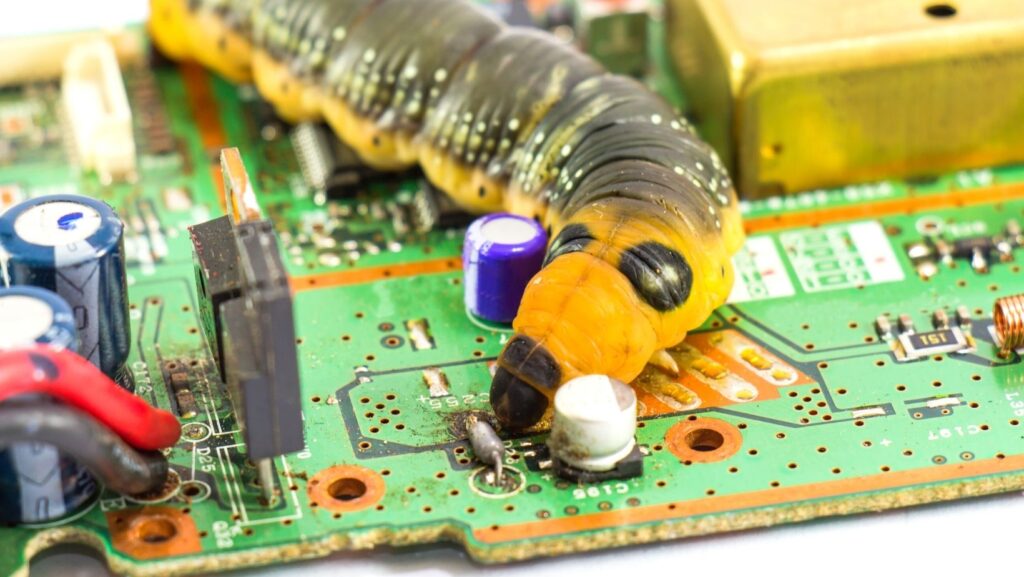
Another problem is that the worms spread very quickly. In fact, SQL Slammer (a 2003 worm) was spreading so fast that it could infect thousands of vulnerable servers every minute, using SQL Server. This is one of the fastest spreading worms, but it proves that replication can take place quickly, which is especially alarming.
How Can You Avoid Getting Worms on Your Computer?
What is good is that frequent software and operating system updates make worms less effective than they would be if those updates weren’t done. However, if you want to reduce the possibility of your computer becoming infected with all kinds of malware, including worms, what is a must-have is to regularly update Windows and antivirus, as well as anti-malware systems.
Here are some more detailed tips that can help you keep these dangerous threats away from your computer:
● Use a personal firewall. Without it, your computer system is completely exposed to attacks on the Internet. Public Wi-Fi networks are far more open to possible attacks, instead of using a Charter Cable.
● Be careful when you click on the links you find in emails and that you get on social networks. Open only those links that you trust completely. Hackers are experts at masking things; they know how to show that some links look legitimate, so special attention should be paid to this.
● Have a good anti-malware program, such as Kaspersky or Malwarebytes, installed on your computer, or use Windows Defender.
● Turn off auto-launch when downloading online files.
● Update your system with all patches issued by your operating system vendor to protect against known worms and other possible security vulnerabilities.
● Update your operating system and antivirus programs regularly.
● If you are using Windows 7 or Windows XP, think twice, as security support is no longer available for these Microsoft operating systems.
How Can You Tell If Your Computer Is Already Infected?
It is always a good idea to watch out for signs that could indicate that your computer may already be infected with a computer worm.

Some of the most common symptoms of a computer infection include the following:
⮚ The files you had on your computer are suddenly no longer there or have changed. This is a very clear indication that malware has appeared on your computer.
⮚ Slow computer performance. This sluggishness or sudden slowness can apply to the entire computer or to specific programs. Although computers slow down over time and usage and become slower, which is normal, there are differences between slowing down over time and sudden slowing down.
⮚ Sudden jumps in terms of computer resource consumption. You are using a computer, you have run some undemanding program, but you see that the usability of the resource went up to 100 %, for no clear reason.
⮚ Inexplicably high hard drive or SSD usage. The reason? When worms replicate, they must use the extra storage space on your computer’s disk. Unless you have installed something on your computer, the disk capacity should not be reduced, especially not by a large amount of space.
The sooner you notice an infection, the sooner you can prevent the harmful effects that worms, but also other harmful programs, can leave on your system. Remember, the longer the worm is present in your system, the more damage it can do.
Worms may not be the worst type of malware used by hackers, but they are definitely still a problem. Follow the tips we mentioned to save your computer from the possible harmful effects of worms, and you should have no problem.




































